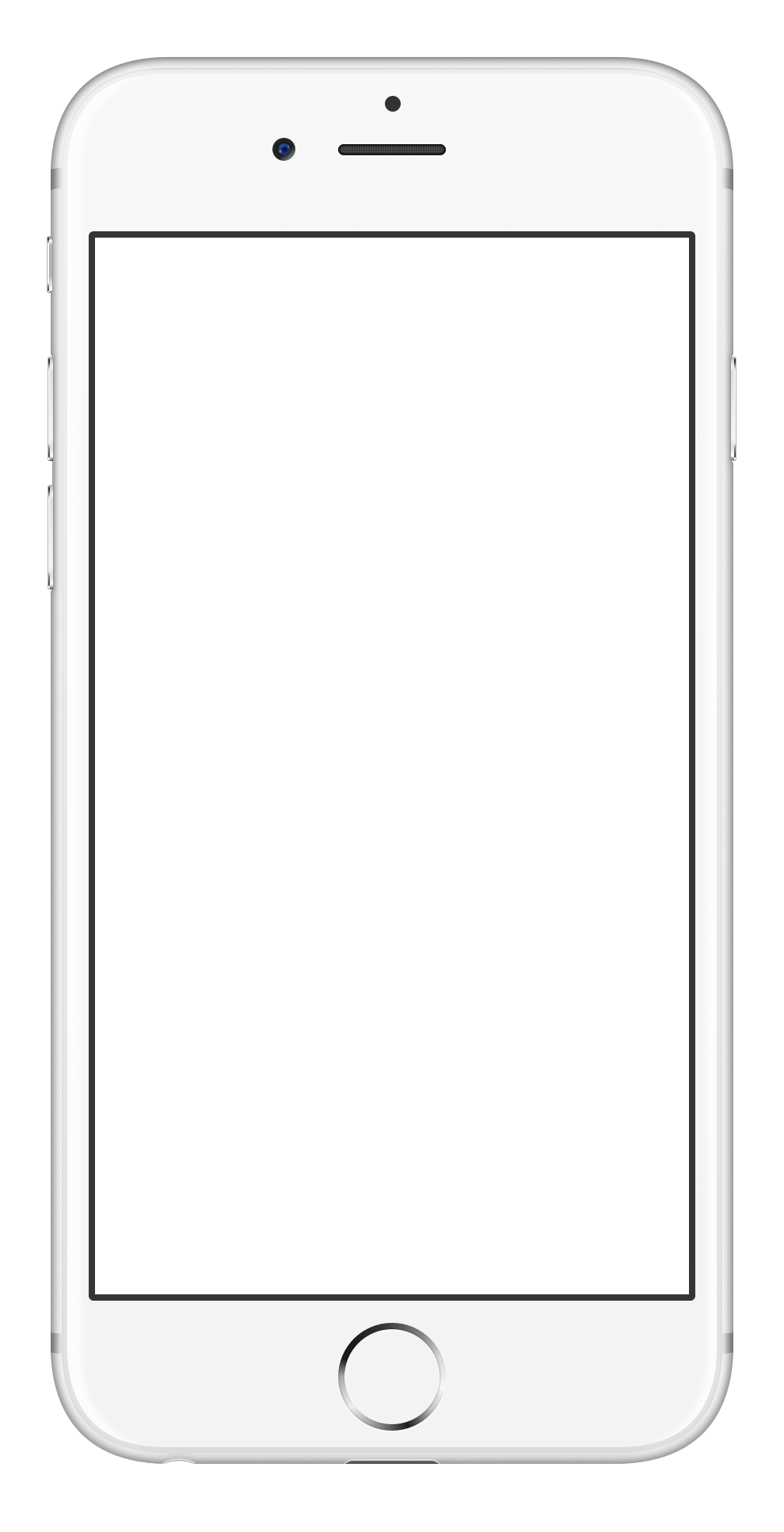
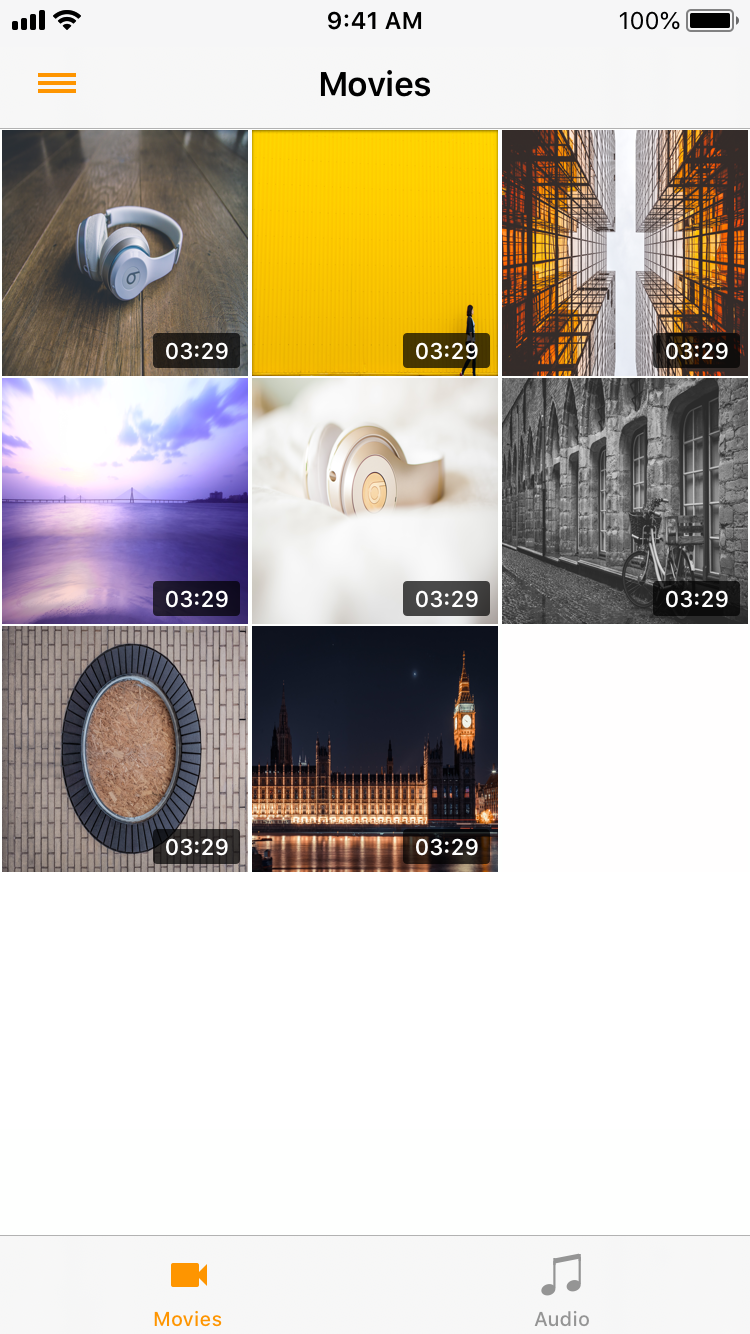
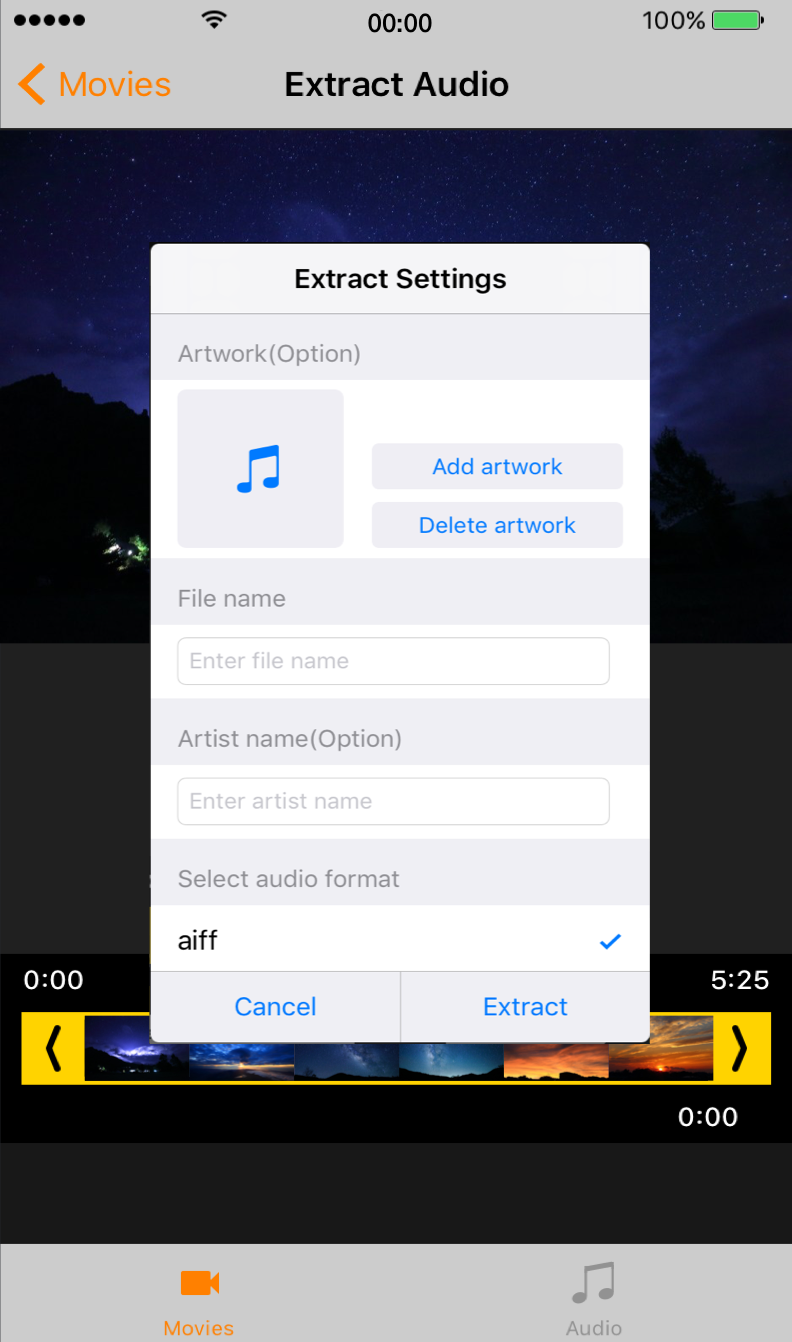
Export Audio extract audio from quicktime or mp4 videos.
Select a quicktime or mp4 video from Photos app or Files app. Set an extraction time, enter an audio file name, and choose an audio format. Then extract.
You can attach an artwork and add an artist name to the extracted audio file when choosing aifc, aiff, m4a, mp3 or wav format (except caf).
You can directly open this app without saving videos to Photos app from share menu of other video apps.
You can open with other apps and share the extracted audio.
Extracted audios are available in Files app under
On My iPhone → MovieToAudio → Audio folder.
Supported audio formats:
- aifc
- aiff
- caf
- m4a (recommended)
- mp3
- wav
